Main Body
Chapter 5: Google Classroom & Assessment-Lois Schroeder-Girbino, Melanie Hawley & Kevin Gowdy

Guiding Question
“How has the adoption of Google Classroom impacted the assessment practice (formative/summative?) at L. Elementary School in Northeast Ohio and L. Middle School in Central Ohio, and has it impacted the time spent with students? If so, how?
Background
Google Classroom (stated as GC from here forward) is a cloud computing application that is a free, collaborative tool for teachers and students, and serves as a forum for teachers to create and push-out assignments (Beale, 2018). The originator of the Google education application’s group, Jonathan Rochelle, and a Google product manager, Zack Yeskel, were the designers of “Classroom”, collaborating closely with teachers (Singer, 2017, p. 13). The Classroom application was envisioned as a “ ‘mission control’ dashboard where teachers could more efficiently manage tasks like assigning and correcting homework, freeing teachers to spend more time with students” (Singer, 2017, p. 13). With the implementation of one-to-one initiatives with Chromebooks in many schools, primarily due to increase mandated computerized state testing, teachers have been urged to utilize this tool.
Some of Google Classroom’s features include: a central place for students to find assignments and announcements, connectability between teachers and students, and easy setup (Beal, 2018). Because Google Classroom is cloud based, it “can provide computational resources for teaching and learning both cost-effectively and with the flexibility that education requires” (Stein, Ware, LaBoy, & Schaffer, 2013, p. 240). This also means that students have a place to store their work that they cannot lose and can access on any device at school or away. The cloud provides remote access to learning tools “in a cost effective manner to school systems struggling with reductions in local and state funding” (Stein et al., 2013, p. 235). Additionally, cloud computing can help learners access applications across a broad range of devices, which can help reduce the overall technology cost (Al-Zoube, Abou, Wyne, 2010, p. 69).
This chapter looked at the use of cloud computing through the use of Google Classroom in two Ohio schools, a middle school in Central Ohio and L. Elementary School in Northeast Ohio. Despite the trend towards using Chromebooks and Google Classroom in K-12 public schools, standardization of GC practices in classroom assessment is lacking, and is most often an issue left to each teacher’s discretion. Heggart and Yoo (2018) noted that “there is inadequate reflection and critical analysis of the learning tools as they are being implemented and the practitioners who embed mobile devices have little time to research its implementation” (p.140). Therefore, technology incorporation may occur “with little understanding about their impact on actual teaching and learning practice” (Heggart & Yoo, 2018, p.140). We chose to focus on assessments in Google Classroom, as it was the experience of both chapter authors who teach in the districts surveyed that administrators have started to push implementation of online assessment in classrooms, beyond the ODE standardized testing mandates. Furthermore, many popular K-12 educational resources (e.g. EdTech, Edutopia, TeachHub) promote the efficiency and ease of online assessments.
Additionally, we chose the Google Classroom platform and its implications for assessments as our chapter focus due to the increasing usage of GC in public schools. Our specific question that we asked was, “How has the adoption of Google Classroom impacted the assessment practice (formative/summative?) at L. Elementary School in Northeast Ohio and a middle school in Central Ohio and has it impacted the time spent with students? If so, how?” By investigating the assessment affordances (i.e. ease of creating, pushing-out, and grading assessments) of GC in two different school districts, one highly ranked by ODE and another more moderately rated, we would find a broader range of responses. Finally, by looking at both an upper elementary and a middle school, we hoped to get a better picture of vertical learning assessment with the GC cloud computing platform.
Methods
Data Collection
A Google Form survey was used to aid in the collection of data from thirty-four instructors who teach at a middle school in Central Ohio and L. Upper Elementary School in Northeast Ohio regarding the use of Google Classroom in their own classes. It served the purpose for breaking down several types of assessment used by teachers within Google Classroom, as well as grade levels and subjects taught, to name just a few. No one was identified in this survey and information from all parties has been kept confidential. Furthermore, both schools’ identifying information has been removed for confidentiality.
L. Elementary school is in Northeast Ohio. The school houses all the third, fourth, and fifth grades in the district, with approximately two-hundred and twenty students per grade level. In 2017, L. Elementary was designated a “Blue Ribbon School” by the U.S. Department of Education, joining two other schools in the district with that honor. There are nine teachers in third and fourth grade, and eight teachers in fifth grade. The grade levels are departmentalized, divided into English Language Arts, Math, Social Studies, and Science. Each teacher specializes in ELA or Math, plus at least one other subject. Currently, L. Elementary School is not 1:1 with Chromebooks, although the rest of the district buildings are. There are three Chromecarts per grade level, plus a dedicated computer lab and two laptop carts per grade level. All teachers, including Specials (i.e. Art, Music, P.E.), are expected to be proficient with technology and to use GMail and Drive for school purposes, in addition to maintaining an online gradebook and homepage for assignments. In 2018-19, L. Elementary will be fully outfitted with Chromebook sets for each classroom teacher and in each Specials classroom. Technology usage has been emphasized since the school was built in 2001, originally outfitted with two computer labs, video monitors in each classroom, and later, Smartboards installed in every classroom in 2006. The primary driver of the 1:1 program in each district building was the ODE testing mandate (i.e. switching from pencil and paper to online testing in 2016-17). Prior to the Chromebook initiative, teachers chose the LMS they preferred, including Blackboard, Moodle, Edmodo, and Dreamweaver-created websites.
The middle school is a city school in Central Ohio. There is one elementary school, one middle school, and one high school in the district. The middle school contains grade levels six through eight, with approximately one hundred sixty students per grade level. There are eight teachers in each of the three grade levels, including both an Intervention Specialist for inclusion and an Intervention Specialist for resource room. Each general education teacher teaches a core subject: ELA, math, science, or social studies. Related Arts teachers include art, band, choir, technology literacy, health, and physical education, with a teacher per subject. The 1:1 initiative began shortly after the state testing format changed from paper to electronic. The middle school is currently 1:1 with Chromebooks and students are supplied with a school specific email through Gmail. Many teachers utilize Google Classroom at the middle school (referred to as MS from here forward) for various types of classwork, announcements, and assessments. Some teachers have recently begun using Google Classroom this year, while other have been using it for a few years.
The survey questions were written to address an observed gap between expected GC usage and actual implementation in both schools. By exploring the actual assessment practice of instructors, we wanted to illuminate the reality vs. myth of Google Classroom. As Heggart and Yoo (2018) stated, “the tools are not an end in themselves…it is important to carefully consider how pedagogical practices need to change in order to capitalize upon these changes” (pp.150-1).
Examples of survey questions (full list in Appendix A):
- Please provide an example of an assessment you have given through Google Classroom.
- In what ways does Google Classroom help connect you with your students?
- In what ways does Google Classroom help to connect you with your school community?
- How has the implementation of Google Classroom changed the way you approach assessments?
Data Synthesis
The survey results were compiled within the Google Forms application, which generated data charts and percentages (see figures one through six in “Results”). This data was a result of thirty-four research participants from both L. Elementary and MS. A convenience sampling approach (due to time constraints) was used in order to collect the information that was gathered within both school systems. These methods were utilized to gain perspective on the overall guiding question about the effectiveness of Google Classroom assessments.
In addition to the Google surveys sent to the teachers at MS and L. Elementary, several teachers from L. Elementary were interviewed, with audio responses recorded. The whole L. Elementary staff was invited to be interviewed, resulting in multiple volunteers. One teacher from each grade level was represented, with two English Language Arts teachers and one Math/Social Studies teacher. The district technology director and the technology assistant, a Google-Certified Educator, were also interviewed. We collected surveys and interviews, to gather both quantitative and qualitative data, which provided a more thorough snapshot of how GC is actually utilized regarding assessments. The technologists also addressed their district vision for assessments with Google Classroom. All interviews were conducted at L. Elementary, recorded with the iPhone voice memo app and uploaded to a shared Drive folder.
The graphic novelizations were derived from deconstruction of the audio transcripts, with multiple re-reads of the transcripts. The next step was looking for both common themes and differences in responses, with potential illustrative options being sketched simultaneously. Once the specific comments were chosen, portraying a full spectrum of assessment in Google Classroom, the panels were laid-out. Finally, each page was drawn free-hand in pencil before inking, a process of approximately four hours per interview.
Results
Data Analysis and Reporting
To begin, statistics show that 20.6 percent of the teachers (7) at MS and L. Elementary School teach 7th grade. 17.6 percent of the instructors (6) at both schools instruct 5th and 6th grade, for a total of twelve altogether. 14.7 percent of the teachers (5) in both districts teach 6th-8th grade levels. 11.8 percent (4) teach 8th grade. 8.8 percent (3) instruct 3rd and 4th grade (Figure 1).
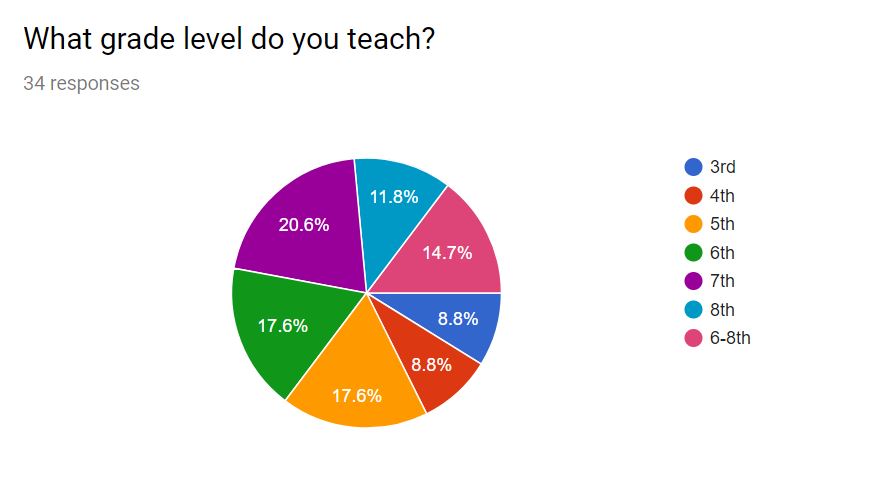
Figure 1: Percentages showing grade levels taught by survey respondents.
When comparing subjects taught at MS and L. Elementary School, 47.1 percent (16) of the teachers at these locations instruct ELA. 23.5 percent (8) teach math. Eight-and-eight-tenths percent of the instructors (3) at both sites teach science class, whereas 5.9 percent of the teachers (2) teach social studies. Additionally, 5.9 percent of the teachers (2) in both districts run health and physical education classes. The remaining 8.7 percent (9 total) teach art, music, and technology, respectively, at 2.9 percent each (Figure 2).
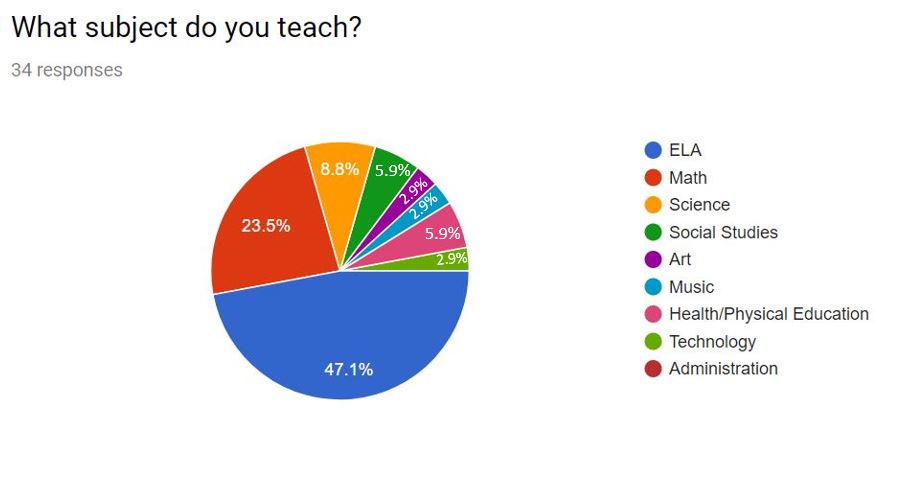
Figure 2: Percentages showing content area taught by survey respondents.
Of the thirty-four volunteers, 94.1 percent (32) use GC versus the remaining 5.9 percent (2) who prefer other methods (Figure 3). Seventy-nine-and-four-tenths percent of the volunteers (27) use GC for assessment whereas 20.6 percent (7) do not (Figure 4). Assessments that are used with this platform, through the Google application, range from formative and summative assessment to simply doing check ins and/or practice work. Seventy-and-six-tenths percent of teachers (24) use this platform for formative assessment, whereas alternatively 58.8 percent (20) use it for summative assessment (Figure 5). Other examples that were cited included teachers who used this system for the completion of exit tickets with math, assigning work for students, check ins, and review with practice, to name just a few. This shows that while there is growing use of GC, there are some instances where teachers either do not feel comfortable using it, or it is not appropriate for their subject or population of students. As stated by Stein, “All innovative technologies are disruptive in that they take peoples’ established modes of working and require them to change what has become habitual” (Stein et al., 2013, p. 239). A specific instance from the Google surveys was that a teacher of a class made up of students with Emotional Disorder stated that she does not use GC in her classroom because her population of students are on varying levels and would practically all need individual classroom pages.
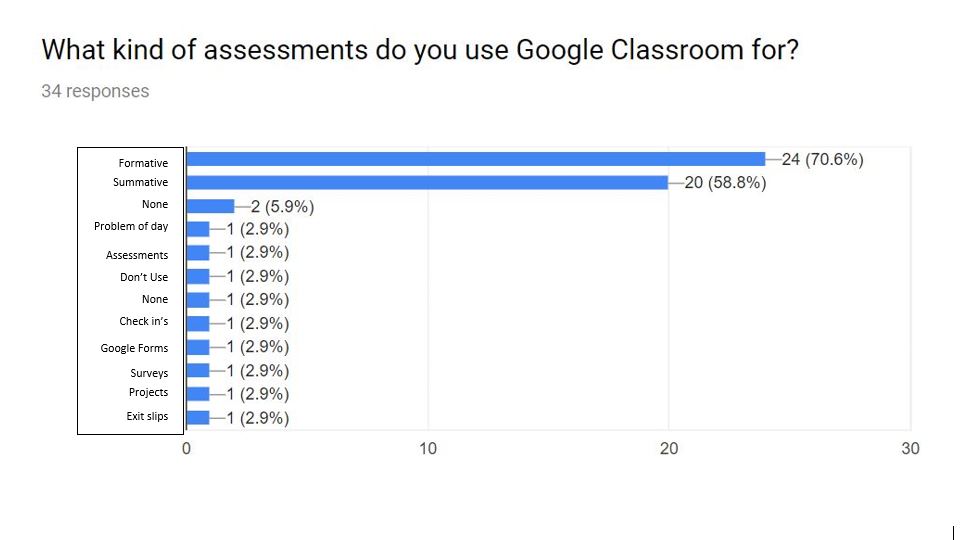 Figure 3: Google Classroom assessment type as reported by survey respondents.
Figure 3: Google Classroom assessment type as reported by survey respondents.
The data shows that 64.7 percent of teachers (22) at MS and L. Elementary School found that using GC saves them ample time on grading. Additionally, 47.1 percent of teachers (16) suggested that students enjoy this type of assessment with GC in contrast to traditional paper assignments. Thirty-two and four-tenths percent and of the instructors (11) noted how this innovative platform allows for more one-on-one or small group activity with their students. Forty-seven and one-tenth percent of teachers (16) suggested that GC helps them to determine what level of ability students have on any given topic. Two and nine-tenths percent of the teachers (1) uses it to create Google Forms for grading. Others mentioned the lure of instant feedback and the ability to adjust curriculum. This feature lets teachers “more quickly identify which students may be struggling with their assignment due to the tracking mechanisms” which are associated with the assignments or assessments (Iftakar, 2016, p. 13). It was also noted that students are able to work together and solve problems on assignments, which allows more time for teachers to spend their time with everyone more equally (Figure 6). “Google Classroom facilitates collaborative learning. Here teachers can upload materials and can give feedback to students. Students can also upload materials and make personal comments. Moreover, students can collaborate with each other” (Iftakar, 2016, p. 13).
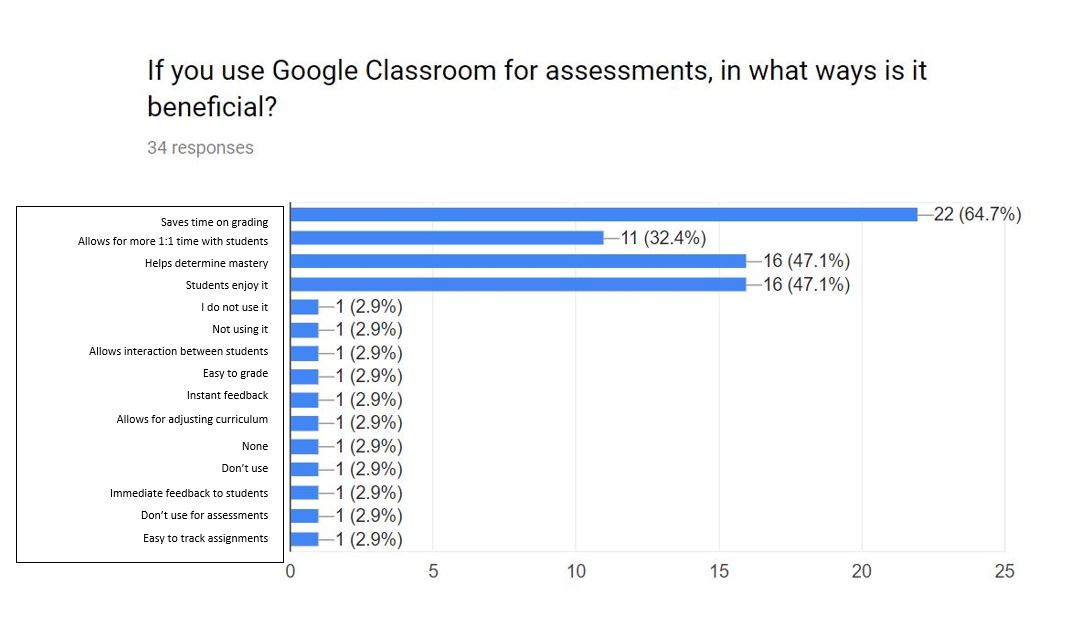
Figure 4: Bar chart illustrating survey comments on benefits of Google Classroom.
Assessment examples that teachers at both schools discussed were various. Commonalities amongst the data suggested that multiple choice and short answer essay questions were popular while using this platform. Homework and summative responses from students were also another method for a means at which teachers could assess what students were comprehending (Figure 7). “Grading processes can be simplified because of the grading features with students submissions” (Iftakar, 2016, p.13) which can save teachers time.
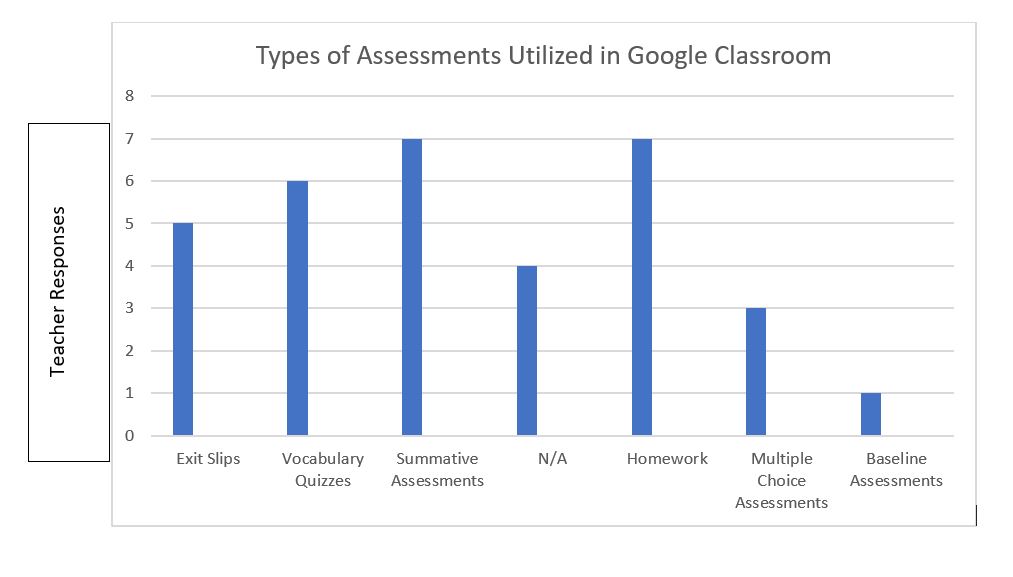
Figure 5: Bar chart illustrating types of assessments given via Google Classroom.
Considering how teachers are staying connected using Google Classroom, immediate feedback and assessment of how students were doing on a daily basis was an added benefit from the perspective of most teachers between the two schools. Additionally, teachers liked the element of having a discussion with their students at any given moment, whether it was during the school day session, or off campus, in the evening or weekends (Figure 8). As stated by Iftakar, “Google Classroom has the potential to streamline communication and workflow for students by providing a single access point to discussion threads and assigned work” (2016, p. 12).
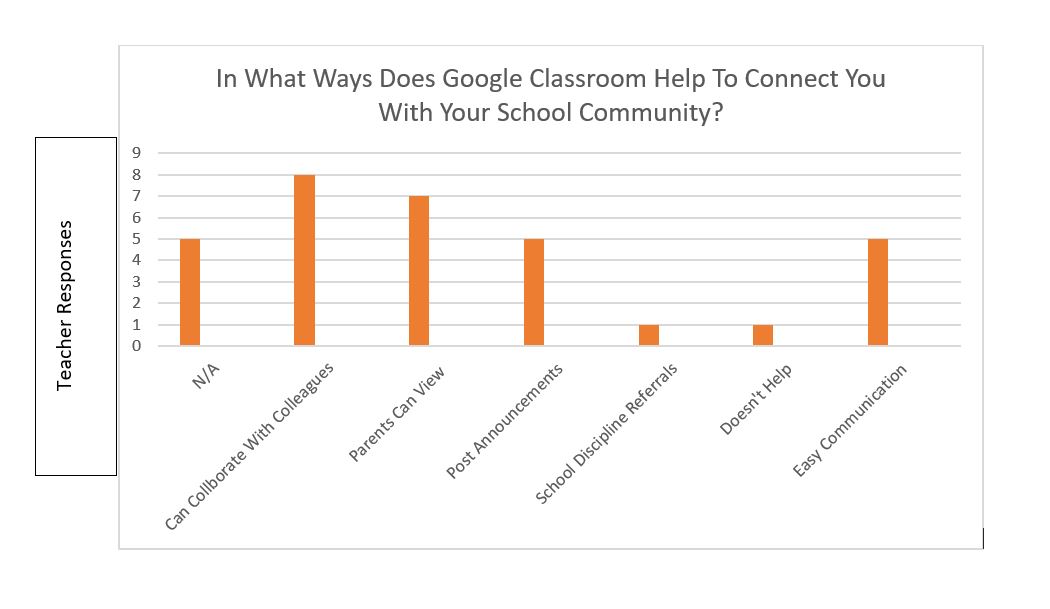
Figure 6: Bar chart illustrating survey comments on connecting to school community via Google Classroom.
GC has changed the way teachers at these locations approach assessment in several ways. One example included utilizing the paperless format so that paper and pencil were no longer necessary and items do not get lost in the mix, as the format is completely electronic. Easy access and immediate feedback are other items that teachers within these districts have become accustomed to when using the GC system. As stated by Al-Zoube, “Consumers can access the service anytime, anywhere, share data and collaborate more easily, and keep their data stored safely in the infrastructure” (Al-Zoube et al., 2010, p. 61). Overall, teachers were pleased with the structure of this system, however there was some concern about students being able to “mark up” their papers when editing, and that this task is not as easily demonstrated in an electronic format.
Graphic Novelization
(Audio Interviews)
Justification
We chose the graphic novel format to better articulate the qualitative results from our audio interviews. Vickers (2010) stated that various creative and narrative devices “engage both readers and writers in the process of considering other peoples’ truths and viewpoints” (p.561). Furthermore, Spindler (2008) noted fictional writing “has the potential to make a distinctive contribution to scholarship” (Vickers, 2010, p.561). The graphic novel panels both summarized the audio transcripts and provided a visual representation of the concepts discussed. Coffee and Atkinson (1996) regarded both the compositional and textual process as “modes of analysis in their own right” (Vickers, 2010, p. 562).
Prior to inserting the graphic novel panels into the chapter, Lois sent the images to each audio interview participant. Denison (1996) suggested that “researchers check with participants to verify that the stories accurately depict their lived experience” (Ceglowski, 1997, p.200). Each interview participant not only approved the panels, but was very pleased with the graphical representations.
Process
The drawing process for the interviews started by reading the taped interview transcripts. Lois recorded the interviews, and uploaded them for transcription by Kevin. After several re-reads of the transcripts, Lois highlighted the comments that most directly addressed the usage of assessments within Google Classroom, and aspects of Classroom that the L. Elementary teachers and district technology staff found most impactful. Once four to five comments were chosen, the panels were designed, with careful thought given to aligning each panel illustration to the corresponding dialogue. The drawing process took approximately four hours for each interview subject, from sketch to finished product. The images were photographed and lightly edited to improve contrast and exposure.
Interviews
Note: No pseudonyms are used.
Lisa is a third grade teacher, covering English Language Arts and Social Studies for her three-person instructional team. She has been a teacher with the district for over fourteen years, with all of her own children graduating from the district high school. Lisa’s interview confirmed the overall survey results regarding the positive benefit of Google Classroom for feedback and formative assessments. Additionally, her interview stood-out for addressing the anxiety some students feel when put in a whole-group assessment situation. She felt that GC helps in that regard, providing more privacy and individuation.
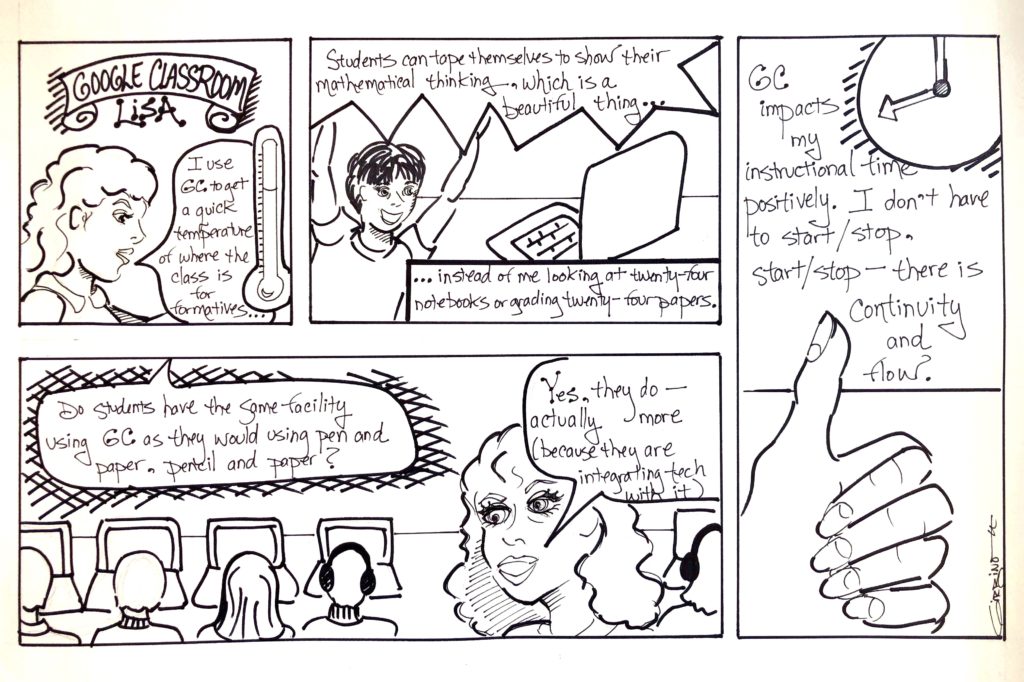
© 2018 Schroeder-Girbino
Kris is a fourth grade teacher, nearing retirement. Kris also has children in the district. Kris teaches English Language Arts and Social Studies for her two-person team. Kris’s interview reflects the overall survey sentiment that Google Classroom is helpful for immediate feedback, but she is more reticent about the summative potential of Classroom assessments.
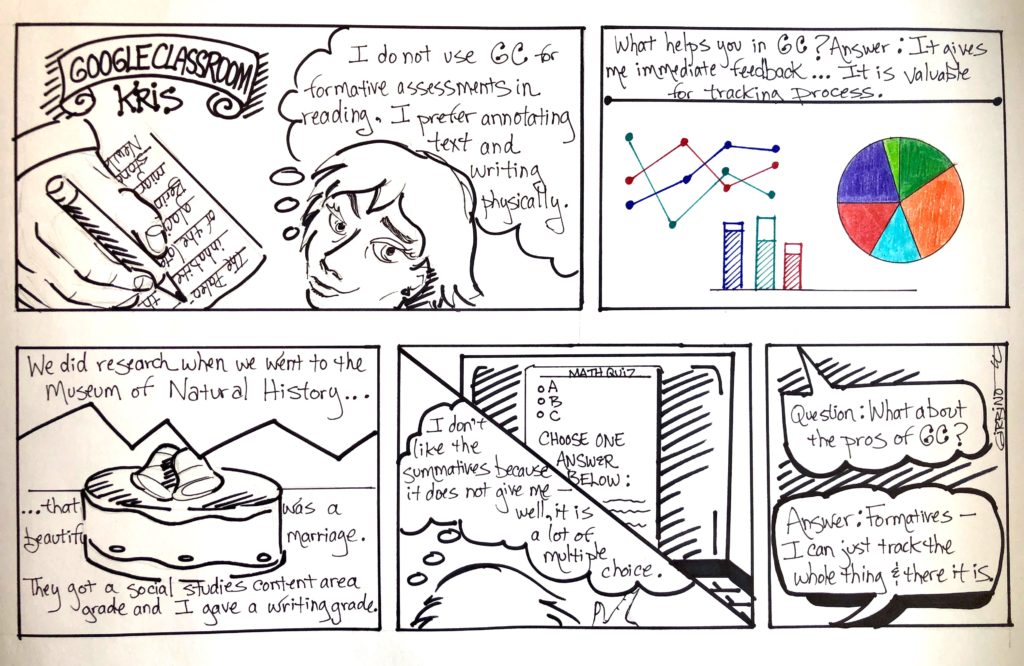
© 2018 Schroeder-Girbino
Keri is both a Math and Social Studies teacher on her team and a published college professor. Keri has received multiple grants and awards at the state and national level. Her book, Supporting Mathematical Explanation, Justification, and Argumentation, Through Multimedia: A Quantitative Study of Student Performance (2016), addresses the value of students blogging online, using both Wikis and Classroom.
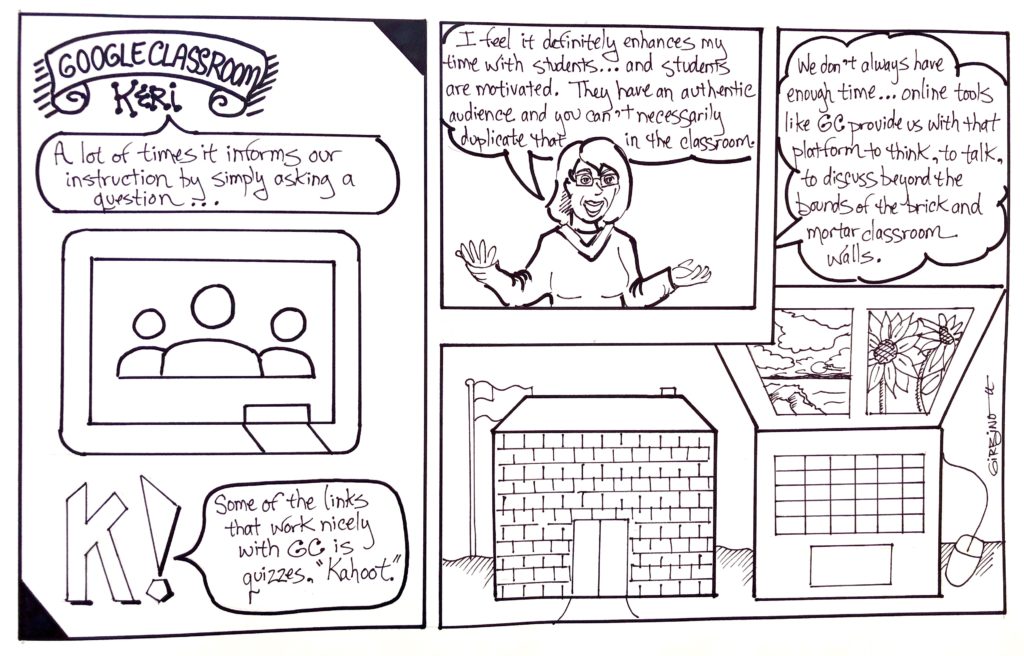
© 2018 Schroeder-Girbino
Stephanie is one of the district technology support staff, and a Google Certified Educator. Stephanie has presented at multiple local and state conferences on the usage of Google Classroom, and is a NE Ohio trainer in other districts utilizing Google Suite for Education. Stephanie facilitated the migration from other district platforms such as Blackboard and Dreamweaver to Google Classroom. Her perspective supports our survey results that although GC streamlines assessments, there needs to be a balance between online and face-to-face learning.
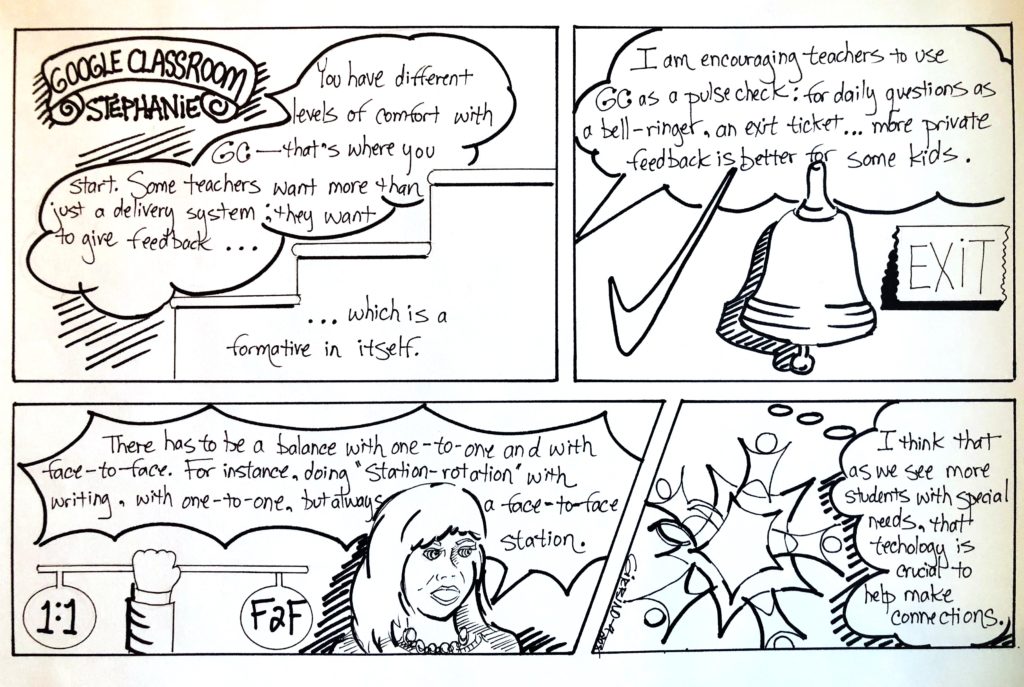
© 2018 Schroeder-Girbino
Andy is the district technology director and has developed an online grade reporting system (patent pending) that can be individualized by each content area teacher. He has also presented at technology forums at the local and state level, and is an adjunct professor at a local college. Andy’s interview is realistic about the current implementation of GC versus the potentialities of the LMS.
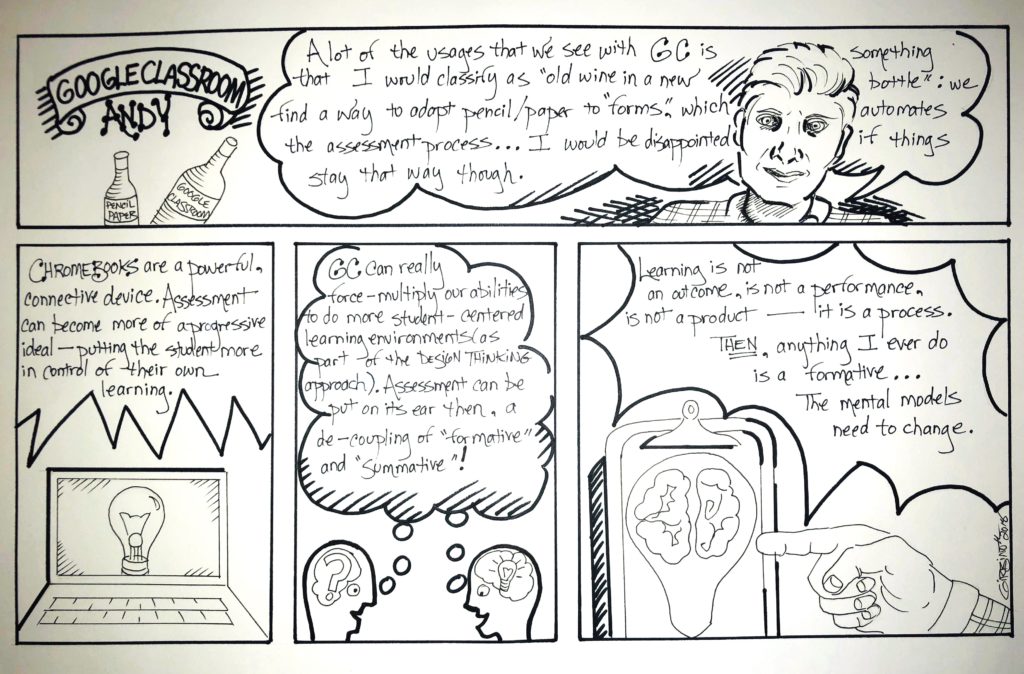
© 2018 Schroeder-Girbino
Google Classroom Infographic

Image from https://blog.kamihq.com/working-with-google-classroom/
Video below from https://youtu.be/JUiLc0If0CI, by Nicole Marinello, Paul Lepore, and Sister Rosemarie Delauro
 |
 |
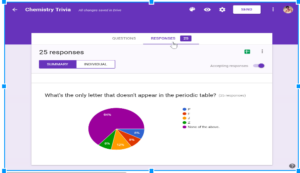 |
 |
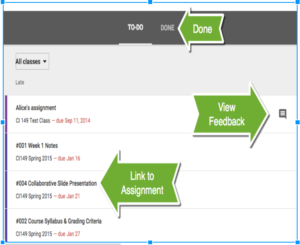 |
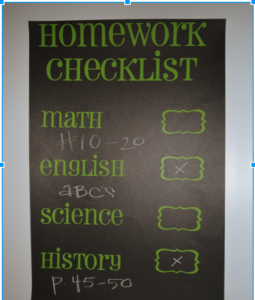 |
Conclusion
Overall, the survey results showed that teachers at both schools prefer to use Google Classroom for formative feedback such as exit slips, peer-to-peer feedback loops, and practice reviews. Teachers did use Classroom for summative assessments such as writing submissions, with several teachers noting the additional advantage of reducing test anxiety for students by using Classroom for assessments. Regarding the effect of Classroom implementation on instructional time, the majority of survey respondents felt that workflow was streamlined, helping maximize face-to-face instructional time. Furthermore, both survey and audio interview participants noted the benefits of immediate feedback within Google Classroom. Keri discussed the advantages of extending the classroom beyond brick and mortar walls; Siemens and Weller (2011) have suggested that collaborative sites like Classroom “might promote peer to peer dialogues, promote sharing of resources and foster the development of communication skills” (Heggart & Yoo, 2018, p. 142).
An additional benefit of Google Classroom reported by respondents was the ability to connect with other teachers and for students to connect with each other for collaborative feedback. These results are supported by Brown and Adler (2008) who felt “knowledge becomes socially constructed through conversations and interactions between students and educators during cooperative learning opportunities” (Heggart & Yoo, 2018, p. 143). The iterative process of revision feedback was also mentioned by instructors and technologists as adding to instructional time by extending the classwork beyond the class period.
Our team recommends further research into both the pedagogy of instructors using Classroom and assessment feedback from the students themselves. Google Classroom is becoming a prevalent LMS, yet as our research showed, not all of the teachers in either school are opting-in. According to Rogers (2003), “individuals in a social system do not adopt an innovation at the same time; a certain percentage of individuals are relatively earlier or later in adopting a new idea” (Iftakhar, 2016, p.14). As Google Classroom is used more frequently and with more teachers in a school environment utilizing all the features, the answers to our original question gain relevance regarding assessment practices.
Classroom practice [Front board homework practice]. (n.d.). Retrieved March 31, 2018, from http://www.rand.org/pubs/research_reports/RR1404-1.html
Google Classroom assessment [Students using Chromebooks]. (n.d.). Retrieved March 30, 2018, from http://www.omgchrome.com/amazon-back-school-chromebook-deal/
[Google Classroom chalkboard]. (n.d.). Retrieved March 29, 2018, from https://blog.kamihq.com/working-with-google-classroom/
Google Classroom homework [Homework practice via Google Classroom]. (n.d.). Retrieved March 29, 2018, from http://alicekeeler.com/2015/03/03/google-classroom-10-things-that-students-want-to-know/
Homework practice using Google Classroom [Google Classroom homework screen]. (n.d.). Retrieved March 31, 2018, from http://www.gcflearnfree.org/google-tips/use-google-forms-to-create-quizzes-surveys-and-more/1
Marinello, N., Lepore, P., & Delauro, S. (n.d.). Previewing a New Classroom by Google [Google Classroom]. Retrieved March 29, 2018, from https://youtu.be/JUiLc0If0CI
Traditional assessment [Students taking paper and pencil test]. (n.d.). Retrieved March 30, 2018, from http://laoblogger.com/test-in-class-clipart.html
Traditional homework reminder [Classroom Chalkboard with homework assignment]. (n.d.). Retrieved March 30, 2018, from https://www.pinterest.com/bluewaternc/back-to-school/
Al-Zoube, M., Abou, E.-S. S., & Wyne, M. F. (2010). Cloud computing based e-learning system. International Journal of Distance Education Technologies, 8(2), 58-71. Retrieved from: http://osu.worldcat.org.proxy.lib.ohio state.edu/oclc/4630861409
Beal, V. (2018). Google Classroom. Webopedia. Retrieved from: https://www.webopedia.com/TERM/G/google-classroom.html
Ceglowski, D. (1997). That’s a good story, but is it really research? Qualitative Inquiry, 3(2), 188-201.
Google. Google for education, k-12 solutions. Retrieved from: https://edu.google.com/k-12-solutions/classroom/?modal_active=none
Heggart, K.R., & Yoo, J. (2018). Getting the Most from Google Classroom: A Pedagogical Framework for Tertiary Educators. Australian Journal of Teacher Education, 43(3). Retrieved from: http://ro.ecu.au/ajte/vol43/iss3/9.
Iftakhar, S. (2016). Google classroom: what works and how? Journal of Education and Social Sciences, 3, 12-18. Retrieved from: http://jesoc.com/wp-content/uploads/2016/03/KC3_35.pdf
Singer, N. (2017). How Google Took Over the Classroom. The New York Times. Retrieved from: https://www.nytimes.com/2017/05/13/technology/google-education-chromebooks-schools.html
Stein, S., Ware, J., LaBoy, J., Schaffer, H. (2013). Improving K-12 pedagogy via a cloud designed for education. International Journal of Information Management, 33(1), 235-241. Retrieved from: https://www.sciencedirect.com/science/article/pii/S0268401212000977
Vickers, M. H. (2010). The creation of fiction to share other truths and different viewpoints: a creative journey and an interpretive process. Qualitative Inquiry, 17(7), 555-565. Retrieved from: http://qix.sagepub.com
Appendix A: Survey Questions
- What grade level do you teach?
- What subject do you teach?
- Do you use Google Classroom for assessments?
- What kind of assessments do you use Google Classroom for?
- If you use Google Classroom for assessments, in what way is it beneficial?
- Please provide an example of an assessment that you have given through Google Classroom.
- In what ways does Google Classroom help connect you with your students?
- In what ways does Google Classroom help to connect you with your school community?
- How has the implementation of Google Classroom changed the way you approach assessments?
Appendix B: Transcripts from L. Elementary – Audio Interviews
Lisa (actual name) – 3rd Grade (Math)
Lois: How has the adoption of Google Classroom impacted the assessment practice (formative/summative?) at L. Elementary School in Northeast Ohio and has it impacted the time spent with students? If so, how?
Lisa: I use Google Classroom (GC) in my class to get a quick temperature of where the class is, more so for formatives. I am moving toward a bigger picture, but for now I am starting small with something called “Flipgrid”. Those are questions that I create and push out into the GC, and the kids log onto their own account and answer the question, and then tape themselves to show their mathematical thinking, which is a beautiful thing, instead of me walking around the room looking at twenty-four notebooks or grading twenty-four papers. I have a screen right in front of me that shows me exactly where all twenty-four kids are, and who I need to help. It’s a great vehicle and it drives my instruction for where I need to be with each kid. It’s just a quick, easy way to gauge.
Lois: Do you feel that there are any negatives to using it?
Lisa: Well, the lack of technology right now in our building. There have been times where I wanted to take a formative, and I don’t have access to computers or carts or anything for that matter. The next three weeks, I can’t use flipgrid because everything is tied up.
Lois: Do the students have the same facility using GC as they would using pen and paper, pencil and paper?
Lisa: Yes they do – yes, actually more because they are integrating technology with it. They are learning a little bit more and they are gaining confidence by… A couple of them in the beginning were a little reluctant to get on there and tape themselves, so I sit in the picture with them and give them a little squeeze and encourage them. After they get it a couple times, then they want to do it and they are actually creating questions now to push out.
Lois: Does this impact your instructional time positively or negatively?
Lisa: Positively because it is such a quick way to look at where everybody is at that moment in time. I don’t have to start/stop, start/stop- there is continuity and flow. It just allows me a lot more instructional time than I would have traditionally.
Kris (actual name) – 4th Grade (LA and Social Studies)
Lois: How has the adoption of Google Classroom impacted the assessment practice (formative/summative?) at L. Elementary School in Northeast Ohio and has it impacted the time spent with students? If so, how?
Kris: I do not use GC for formative assessments in reading and summatives like my partner teachers do because I prefer that annotating text and writing, and physically I think they are still tied to the concrete, and I like manipulating that. Although we have taken a few forays into it, but I do most of my formative and summative pencil and paper. I have found GC to be so good to guide process in writing workshop, and I feel it keeps me on the pulse of the entire class easily.
Lois: Can you specify what in particular about it helps you?
Kris: That I can make a quick comment, that you need to – (such as) “you are neglecting editing”. Or, “this is not making sense”, or “read it out loud”, and it helps me conference with children individually or more frequently than I would otherwise. I don’t have the cumbersomeness of taking home fifty, fifty-five portfolios or essays. I can assign when we are writing from texts. I put on GC the links. In “Immigration”, the links include visuals, like videos of folk dancing. “Look-at” menus – and I put the link right on there and I was like, “We are studying culture”, “These are dances, this is music, this is people”, (like Clevelandpeople.com). It takes me right into it; now you write and respond after looking into that. And it gives me that immediate feedback. Who is having trouble finding the resources? Who is having difficulty articulating what they saw and putting it together? It is valuable for tracking process! Or, if I needed to pull all of the documents of their history, or their editing, and it gives me a footprint of how they have grown.
Lois: That is very interesting. So, when you are talking about the process, it’s formative feedback that you are giving the students but it is not a formative grade, it is just a process feedback.
Kris: Yes, because we don’t take a lot of grades in writing. Our writing program is still evolving. But I feel comfortable knowing that, like my formatives. I have gotten lots of specific feedback to give them.
Lois: Do you ever collaborate on the feedback that you give with other teachers for Language Arts?
Kris: No, but I have with social study and content areas.
Lois: Okay, alright – can you talk about that?
Kris: We did research when we went to the Museum of Natural History and looked at all the artifacts about Paleo Indians and things. The content was taught in social studies, but I taught them to write a main idea and details, and elaborate. Give me examples; “Imagine you are a Paleo Indian”. Children knew after this, what elaboration meant, and my partner teacher Melissa said, “Oh my gosh, the quality of their written and short responses – boom! Now they can tell me what they know”. So, that was a beautiful marriage. They got a separate social studies content area grade and I gave them a writing grade.
Lois: And that was all facilitated through GC – or some of it was?
Kris: Some of it was.
Lois: So what do you think are the main pros and cons using GC in your practice right now, particularly regarding assessments?
Kris: Cons – I don’t like the summatives because it does not give me (she pauses)…it is a lot of multiple choice. They don’t put short answers on it, and I can’t find out where their mistakes are, thinking are. They either get a grade or they don’t. And it doesn’t tell me, well, where are their holes?
Lois: Okay – that is a good answer. What about with the pros?
Kris: That formative aspect. That I can just track the whole thing and there it is.
Lois: One last question. Do you feel that it does or does not give you more time with your students, using GC?
Kris: It does.
Lois: It does. Like how much time do you think, what is the value-add on that?
Kris: Well, in writing workshop, when you have several children who have special needs. They almost need somebody sitting next to them, guiding. I have writers who are not very independent. It frees me to go conference so they are not at my elbow. I am putting the bug at their ear. Would you go back and reread it? Would you look at this? Would you do that?, (and then I can get around a little more effectively, instead of this beehive of activity around the teacher).
Keri (actual name) – 5th Grade (Math)
Lois: How has the adoption of Google Classroom impacted the assessment practice (formative/summative?) at L. Elementary School in Northeast Ohio and has it impacted the time spent with students? If so, how?
Keri: GC could be used for multiple communications pieces with students, but especially for formative and if you wanted to summative assessment. A lot of times, it informs our instruction by simply asking a question. An open poll for the students to see to gather information of where their knowledge is at, and where we need to take them. At times, we can also launch links with GC to Google Forms. Also, this is a way where students can submit work. We can score right within Google C as well as get feedback. Some of the links that work nicely with GC is quizzes, Kahoot. There is a variety of different links that you can use that take the students onto a different platform. Take a little mini assessment, and get the feedback and also submit within G, and they can provide their own feedback of how they did, so that they can get that level of personal reflection and the metacognition and how they think about thinking, which also allows us a better understanding of where they are at, and where we need to take them, and provide feedback. It is also a nice platform that not only the instructor or teacher is providing feedback, but students are providing good feedback to each other.
Lois: Can you just speak a little bit about how being a math teacher and professor — how this has changed your practice?
Keri: Oh definitely. One of the main elements in education is time. We don’t always have enough time to get through what we need to in our heads, what we planned or what we need to based on the rich discussions we have in the classroom. So, online tools like GC provide us with that platform to think, to talk, to discuss beyond the bounds of the brick and mortar classroom walls, and it allows the opportunity for students that are highly motivated to get that feedback, to get that from their peers outside of the classroom, on their own, just-in-time thinking and learning.
Lois: So do you feel that it enhances or detracts on the time that you spend with students?
Keri: Definitely enhances. Like I said, the time element there, it’s beyond the seventy-some minutes we currently have with our students. It goes well beyond. The students are motivated to log in because they want to see what other people think about their work. They have an authentic audience and you can’t necessary duplicate that in the classroom.
Stephanie (actual name) – Google Certified Technology Specialist
Lois: How has the adoption of Google Classroom impacted the assessment practice (formative/summative?) at L. Elementary School in Northeast Ohio and has it impacted the time spent with students? If so, how?
Stephanie: Okay, so in terms of the teachers with whom I have worked at L. Elementary School, who have been using GC. Again, you have different levels of comfort. So there are teachers who are just right now learning how to use it to post things like you would a website. So, you get the level basics, that’s fine. That’s where you start – just getting comfortable with it. I have seen a few teachers able to push out and collect assignments, and then… which I think is great. I am working with some teachers now who have said, “I just don’t want this to be a delivery system. I like to learn how to give feedback to students”, which is supportive within itself. I think in that respect the ability for the teachers to be able to say, “Ok, I see you have turned this in, its great. I am going to give you some feedback on it, and let’s try it again”. So being a former high school English teacher, the whole revision process to me is really huge. And I think that is what GC allows the kids to do effectively, more so than any other learning management system that I have seen yet.
Also, I have been encouraging teachers to use GC for daily post checks. Post a question as an exit ticket. Post a question as a bell-ringer, a problem for them to solve. I’d like to see that be the next step now, and that is what I am working with a few teachers on being able to do. To say, ok, you know what, instead of, because our old way is raise your hand – thumbs up or thumbs down. I think if you offer kids the opportunity to anonymously, or at least sometimes anonymously, but at least privately, give you the feedback. I don’t get it, or I am confused, or I thought I did but I need some more help. I think that is a great option for those kiddos who are just like I am going to go along with everybody else and just raise my hand or do a thumbs up. I like that option, that aspect of it. As far as the impact – you know, I get it. I think it has to be a balance. I am a big fan of one-to-one, but I am also a big fan of face to face. So there has to be a balance. I think there is a lot of fear with teachers saying here comes the technology – instead of the conversion of 2001 Space Odyssey, you know – here comes “HAL”. I would like to see that balance.
There is a blogger and she is a high school english teacher. Here name is Catlin Tucker. She runs a great blog (http://catlintucker.com/). She wrote a couple of books about how to do station rotation with writing in a one-on-one environment. But with the stations, there is always face-to-face stations because she talks about how important it is to give actual real feedback. So in terms of an impact, I think, you know, there is a good and bad to everything. I think some teachers will see it as intrusive, but I would like to say it does not have to be intrusive. Computers and technology are never going to replace a human connection. Human beings – we need to connect. And I think as we see more students with special needs; I think that is crucial as well. So I think the benefit of it, it is impactful, it is easy to streamline, and it’s easy to meet our learner’s where they are. This is the digital and cyphers generation. Anyway, I think there is good and bad with everything, of course. But I think we can see more positive when used appropriately.
Lois: Wow, I really appreciate your perspective as a GC educator. As far as where we are on our learning curve as a building, and where we need to go – let’s say on a scale of one to ten, where do you think we are?
Stephanie: Well, that’s hard to say because you have some teachers who are like really ready and eager, and you have some teachers who are like okay, let me dip my toe in the pool, and then you have some teachers who are like, absolutely not. And that’s okay, it is just the way it is. Coaching involves trying…you know who said…actually it was P. who said to me, he said… he did not mean it in a mean way, he said, “Sometimes I find coaches are actually really good teachers in a sense because they don’t try to do…he said his teachers would always try to do the work for our students and he said “coaches try to bring out the individual best that are already inherently good within students.” So that help me this year as they brought me to L. Elementary. They did not say, ok, it has to be done this way, this is the way of future. They said this is your comfort level and how are we going to get you to the next step. So, I guess to answer your question, I would say that we are at about a five. Its a balance and only because Lois, we are not one-to-one yet. We will be next year if the technology…I have worked with a few teachers who are very eager but they are like, I would do more if I did not have the computer just only one day a week. Let’s put an asterisk next to the five because I think it would be more of a seven especially if we go one-to-one next year.
Lois: I really appreciate your thoroughness and I think I got everything I needed.
Andy (actual name)-Technology Director
Lois: How has the adoption of Google Classroom impacted the assessment practice (formative/summative?) at L. Elementary School in Northeast Ohio and has it impacted the time spent with students? If so, how?
Andy: So, a lot of the usages that we see within…and so we are speaking about Google Classroom in particular?
Lois: Yes
Andy: So, GC – I see the most immediate use of GC sort of being of what I would classify as old wine in a new bottle. So, we find a way to…maybe instead of doing something on the basis of a paper pencil worksheet or a paper pencil quiz, we find a way to adapt them into forms. The allure there is to automate the assessment process. It’s to not really change the modality of the assessment process or the thinking, or the design of why we are giving the assessment in the first place. But I think this is a natural tendency in education. When given new tools, we find ways of taking those tools and making our traditional approach easier, more automated, more approachable, things like that. So, it doesn’t surprise me that’s where things typically and normally start. I guess it would disappoint me if it stays there too long, especially alongside of the initiative to put a reasonably powerful device in the hands of every student. I think the Chromebooks are great for that. They’re at a cost point where we can do it at scale. They are also powerful in the sense that they are very connective. That’s the idea, that is kind of what we are going after. So, the evolution that we would like to see- proceeding from that. Just with every student having a device. Writing changes, reading changes. Assessment therefore, can, and I guess I would argue, should change. Assessment can become more of a…we can really start to get into some of these progressive ideals of assessment where we really put the student more in control of the learning. So, in a one-on-one environment, where we are using GC to its fullest extent, I would expect to be able to walk up to a young person and ask why they are doing something with that technology? Their answer…the answer that would be ideal, I guess, or what I would be looking for, is some discussion as to how they have arrived to this conclusion that they should be doing what they are doing, instead of saying well, “The teacher told me, the teacher made me, the teacher”… It’s that idea of when we listen to a kid talking about what they are doing in a learning environment. It should more intrinsic, it should be more coming from within. I have got these targets, I have set these goals for myself. Those are ideals of a student-centered classroom. I think GC can really force multiply our abilities to do more student-centered learning environment, but that has to be a consequence of the design approach. That is the design thinking process in education. Empowered by the GC, empowered by the technology, but never solely because of it. I have to look for new modalities that these technologies empower and just sort of like the old wine in the new bottle approach, so to speak. In terms of like, I think that can put assessment on its ear at that point. I think we can begin to see a decoupling of formative versus summative. I think we can start to see a flipping happen there where it’s more…Learning…a lot times we invoke technology as this thing to enhance student learning. And I think the more fundamental question that we have to ask, that these technologies, when use appropriately, begin to challenge our old habitual ways of thinking. What do we mean by learning? If we mean “the assimilation of content”? If we mean “the coverage of content”? If we mean “the assimilation of stuff” and things contained within a curriculum? If we are defining that as learning, I think we are missing the boat with the technology to begin with because the learning…learning isn’t an outcome. Learning isn’t a performance. Learning is a process. And if we take that bent on things – everything…anything I ever do is a formative. There really is no such thing as a summative. I have never really wrapped my mind fully around summative and the concept of that. I think when we start to change our mental models of what learning really is, some of these constructs of formative and summative begin to collapse around some of those ways of thinking. The thing I do like about GC – if you really want to know the features that are most powerful in GC, they are the ones that most teachers ask us to try and disable in some way. Those will be some of the most common things that we get, and I understand that in some ways. I don’t want my kids chatting and typing to each other. I want them chatting and typing against the goals that I have given them according to my stuff and things. I think once we start to reconceptualize that, again making it more student-centered, and looking at learning as a process. Things that seem like a challenge to our management style actually end up being quite empowering to the process of a student learning how to learn. I think our ultimate goal in education, by the time they walk across the stage, they should be their own best teacher. Our goal ultimately should be, by the time they are done here, we have put ourselves out of a job with them. They no longer need us. If we are using technology to make them better at knowing how to be taught, then the more progressive edges around GC will never make any sense to us. But if we actually want them to be able to curate and manage their own learning, that can be a game changer. GC can be a game changer. The way we use it will be vastly different from some of those traditional models.
Lois: Thank you Andrew; excellent.