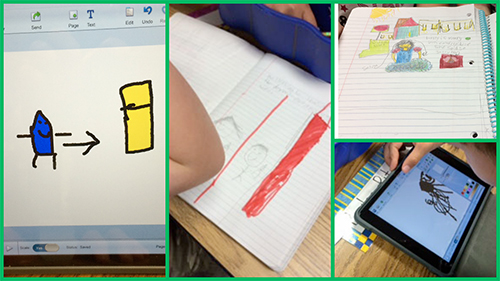Chapter 2: Getting Started with Digital Writing in My Classroom
2.2 What Tools Should I Use?
When I look around my classroom for writing workshop tools, I see a shelf set up with community supplies. My students have access to various papers with different layout formats. They will find sheets of paper stapled together for little booklets and single sheets to add more pages if needed or perhaps they just need one sheet of paper for a short piece. There are cups of colored pencils and boxes of crayons. There are boxes of markers thick and thin sorted by color. There are also boxes of chalk and oil pastels. We have Sharpie markers thick and thin tipped. We also have various formats of paint. My students have writing workshop folders for all their writing during a particular unit.
These materials are offered to help foster our writing community as I believe a strong writing community is needed to have an effective writing workshop during the school year. Building a community of writers begins with showing them how to be responsible with tools and choices. I dramatize lots of different scenarios for taking care of our writing tools and other writers in our community. Another important component of my writing workshop is providing choice: choice of topics, choice of time (How long will students work on a piece? Some students produce five books while another student creates two books.), and choice of materials. I believe choice is a huge motivator for writers and helps with writing stamina. When students have taken responsibility for the how to part of a writing workshop they are able to be more independent and self directed which allows for conferring and small group discussions to happen. A writing community allows for students to have their voices heard.
My students are encouraged to think and plan not only their ideas but also the tools they will use while writing to convey their thoughts. In my writing workshop and shelves of tools, I want students to know, create, and believe the written word and illustrative piece of writing have a relationship to help convey their message. As I reflected back about introducing writing workshop tools, I realized we took a good amount of time to learn how a large shelf of community supplies would work. I introduced what was on the shelf and found opportunities to model each one of these tools early on. While modeling how and/or why I would pick a paper format or a writing tool we talked about how we could care for these tools so they remained nice for the next writer.
We also talked a great deal about how materials are shared at a writing space and how each person doesn’t get their own set of tools. It’s easy to forget all the little things that happened at the beginning of the year to establish a writing workshop but my reflection, taking the time to think about the beginning of the year, became essential in moving forward with digital literacy. I knew I would need to think about these same things with the digital tools I wanted to use during writing workshop.
Discussing and launching print writing tools takes energy and time and as I thought about incorporating digital writing tools I realized the same energy and time was going to be needed. The options for creating digital literacy is vast and overwhelming. I found myself spinning mentally and physically as I thought about apps and web-based tools. I received some sound advice from a friend, and picked two or three tools to make well known for everyone. This meant choosing a few tools that my students would learn well and be able to use with independence. Choosing a few core tools would also provide a common ground for our community of writers. Having a common ground could and would lead to easier problem solving and figuring out new ways to use these tools. These were some things I was wrestling with; picking a tool that would be universally acceptable on any device, picking a tool that could be accessed while at school and away from school, and picking a tool that would be user friendly. I also considered the tools we were already familiar with; Google Documents, Weebly, and Pixie. We had used Google Documents to create and published our About the Author pages for the books we were writing and created research book covers. We use Weebly for our classroom website and class blog writing. Pixie was used to create our self portraits digitally and for a research project with our librarian.
What I discovered while thinking about the tools we were currently using is I wanted to go a different direction. I wanted to remove the step of printing the student’s work off at the printer and taking it back to our classrooms for them to use within our classroom walls. I wanted that next step to make our writing more public and have a digital audience. I wanted the look and feel of a blog; clean, crisp, and a similar format between authors and pieces for easy reading. I had concerns about opening our pieces to anyone on the internet and concerns about having the pieces read by invite only. I also wanted to be able to approve pieces of writing and comments before they were published. I wanted to moderate our writing and our comments to ensure we were being responsible with our word and topic choices because our audience was going to much bigger than it ever had been before. I also wanted to moderate comments from visitors to make sure they were appropriate for second grade students. As mentioned earlier, our class had been using Weebly for our shared writing pieces about our learning and they have a feature for students to host their own blogs which I considered but I was worried about the amount of time needed to learn how to do this for myself before I worked with students. Pixie is a great tool for creating illustrative pieces but isn’t designed with a blogging format. I was looking for a tool where Pixie could be imported and shared easily with a larger audience.
I considered several features I wanted in a tool for students to have their own online writing space. I wanted a web-based tool with an app option that could foster greater accessibility for my students. I wanted our tool to be accessible from home on different platforms and I was hoping my students would want to write while at home. I wanted to select a tool that was going to allow me to approve posts and comments before they went “live”. I hoped to find a tool that I could adjust our community of readers. I knew that at first, I wanted our readers to just be us, but later would want to open it up to a wider audience. I wanted parents to have access to our writing and provide feedback to fuel our writing. I hoped we could share our writing with extended family members in hopes of expanding our readers. I wanted a clean and crisp look to help each reader and writer make navigation easier. I wanted a tool that would allow us to import and share our illustrative work done in Pixie and would allow us to insert photographs. I chose a blogging platform that was kid friendly and gave me all of the options I mentioned above.
Now that I had chosen my digital writing tool, I was closer to getting started. I realized just as my students had individual paper writing folders they needed their own digital folder which meant my first step was to create those before we could start. I also realized depending on where and how we were to get digital tools to use we would need to talk about or remind ourselves how we handle and care for these devices so they could be used by the next student.