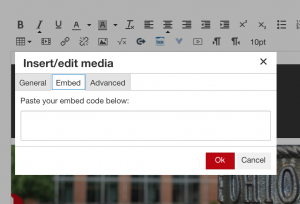Main Body
Instructions for embedding H5P widget in Carmen
- In Pressbooks:
- Open the H5P widget in Pressbooks (i.e. this book)
- At the bottom of the widget, select the “Embed” button, then copy the first box (starts with “<iframe src …”)

- In Carmen:
- Open the page on which you would like to embed the widget
- Edit the top by selecting the “Edit” button at the top right
- Click to put your mouse cursor where you would like to embed the widget
- Select the “Insert/edit media” button (editor tool bar, second row, 2nd from the left; looks like a film strip)
- Select the “Embed” tab, then paste the code you copied
- Select “Ok” to insert
- Select “Save” at the bottom right of the page to save your edits.