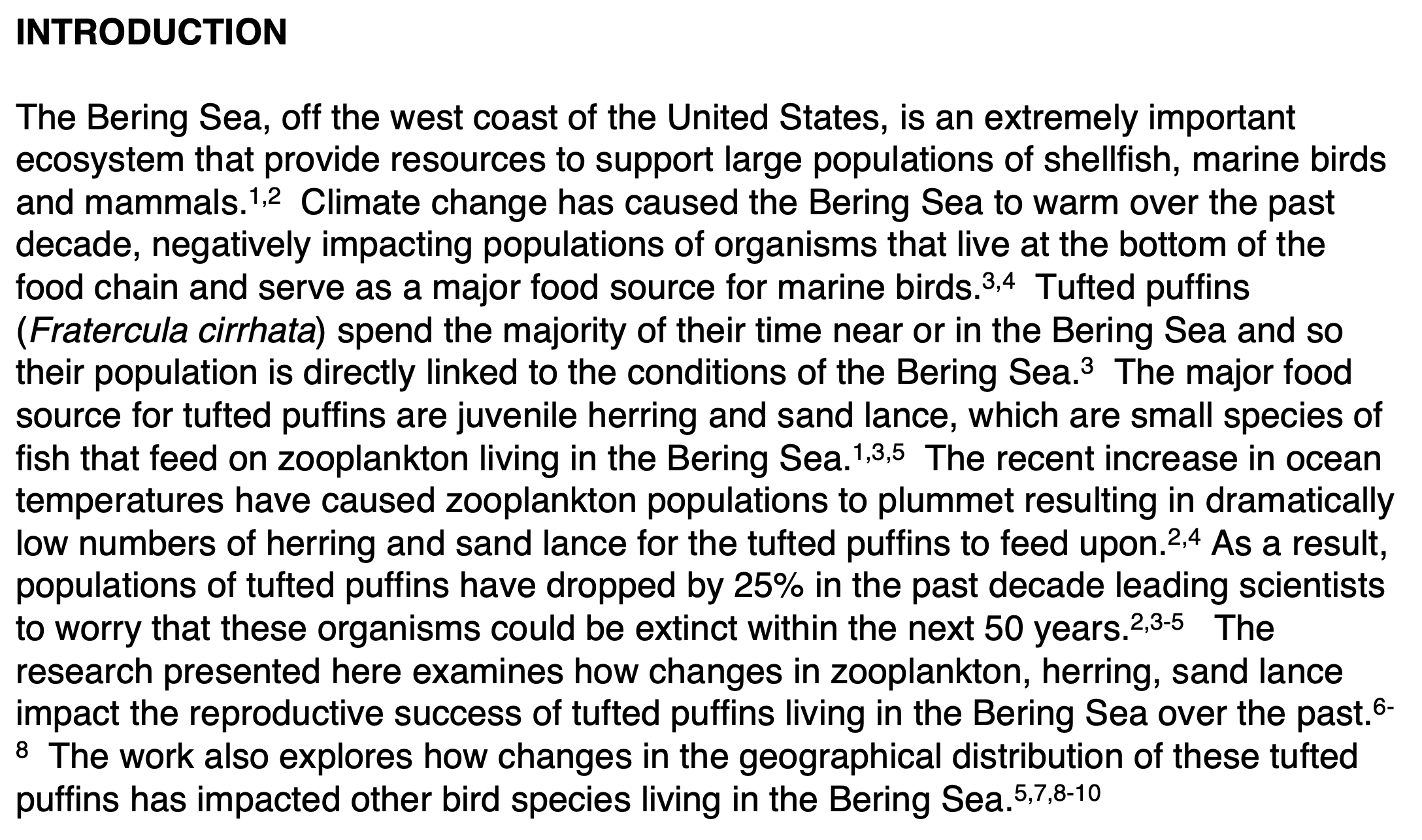Introduction
Characteristics of an Introduction
- Tells the reader why the research is important.
- Provides background about the issue or topic that is being studied.
- Sets the stage for the rest of the poster.
- Informs the reader of the goals and objectives of the research.
The Introduction section of the poster appears immediately after the Abstract (Figs. 2 and 4). It is used to introduce the reader to the topic and provides all the necessary information needed to understand the topic or issue. It describes the importance of the research, especially in context to previous work that has been conducted in this area. It helps to set the stage for the research described in the poster and provides clear objectives for why the work was conducted. If the work is being conducted in the environment, the introduction often provides information (e.g., biological and physical properties) about the ecosystem, its location on Earth (e.g., map) and other pertinent history about the field site (Fig. 5). If the work is being conducted in a laboratory setting, the introduction can provide information about the institution (e.g., name, location, mission, funding agency). The Introduction section (Figs. 1, 4, 5) frequently contains photographs of the organism and ecosystem that are being studied, a detailed map of the study site, diagrams or equations describing the topic or issue, and tables that help to organize especially complex data for the reader to better understand.
Most posters are divided into four columns with the Introduction section typically taking up 20% of the total area on the poster. You will likely want to use 22-point to 26-point font in the Introduction section so that your audience can comfortably read the text. The total number of words contained in the Introduction will likely be around 200 words and you will also want to include 1-2 figures (or tables) in this part of the poster (Figs. 1, 4, 5).
Figure 4. Scientific Poster
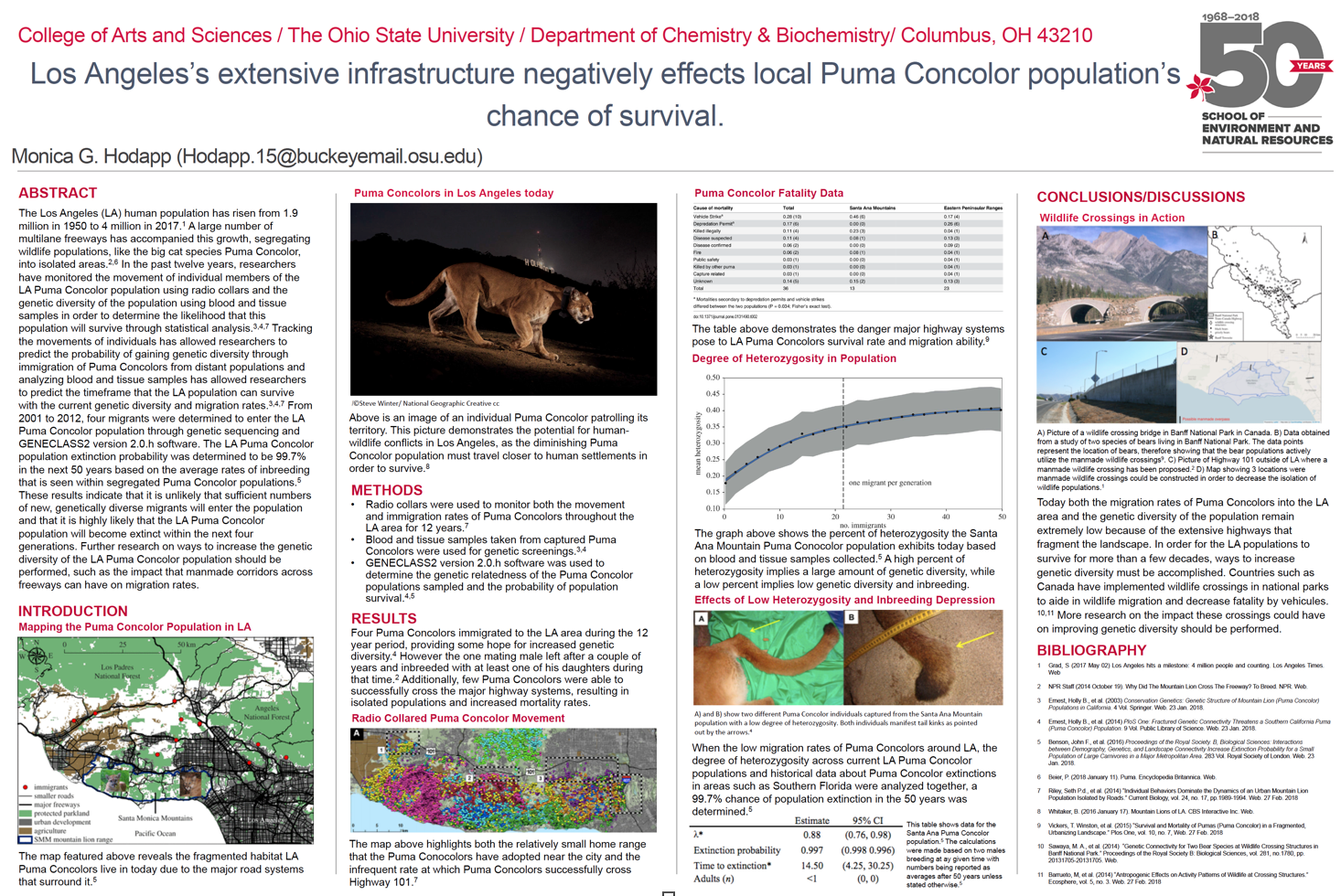
The audience will stand 2-3 feet away from the poster when viewing it. Figures, tables and text should be created so that they are easy to read and understand from this distance. To ensure that the Introduction section is easy to read, you should view the poster on your computer monitor at 100%, stand 2-3 feet away from the monitor and see if you can read the text, figures and tables. Anything that is difficult to read should be adjusted on your computer prior to printing the poster on paper, thus saving time and money. A font size of 22 to 26 points is a comfortable size for most people to read on a poster from a distance of 2-3 feet away.
There may be a tendency to provide as much text and information as possible in your Introduction. You should avoid this temptation because you would need to decrease the font size below 22-point in order to fit more information on your poster. This will only serve to frustrate the reader with text that is too small to read. Remember that poster presentations consist of: (i) the poster itself and (ii) the person who is presenting the research. A presenter does not need to include all information in the poster, because they will be standing beside their poster talking to an audience and verbally communicating the information to the audience. Posters are tools that are used by scientists to explain their research using both visual and verbal communication. Some information will be visually communicated (e.g., Fig. 4), some information will be verbally communicated to an audience.
Figure 5. Example Introduction