Appendix A: Technical Design Review Writing Guide
This appendix provides additional information and support for students as they work on the ENGR 1182 Technical Design Review document. Use this page as a reference and guide during all stages of the writing process.
Report Components
- Cover page: Must include project title, submission date, team member names, and logo (see note about design under Document Formatting Tips & Requirements)
- Executive Summary
- Problem Definition Review
- Conceptual Design Review
- Final Design Review
Writing & Editing Tips
To produce a clean, clear, and professional final document, you must spend time reviewing and revising for writing style. The content is obviously of the highest importance, but how it is written has a significant impact on whether the document is ultimately successful for your reader.
Achieving “Tech Comm” writing style
- Content and word choice used are appropriate for a technical supervisor who has had limited involvement with the project, but who will have to justify all decisions to company CEO or Vice President. Therefore, your goal should be to give them a clear understanding of the process and reasoning that led to the final product.
- Writing is concise, precise, direct, and well organized (review these sections for more information and examples).
- Grammar and mechanics are correct; there are few to no errors, and none that create confusion for the reader.
Creating cohesion across sections
- Transition phrases and words are used to connect ideas within and across paragraphs in sections (see the list of transition words and phrases under “Well Organized”)
- Conceptual transitions are made across sections to clarify the relationship between them. For example, using a sentence at the beginning of the design requirements section that demonstrates their relationship to user needs.
- Voice, tone, level of technical language, and paragraph length used across the document are consistent (i.e., it’s not obvious that each section has a different author). Read more about writing as a team here.
Document Formatting Tips & Requirements
For this type of professional document, ensure that the final product is cohesive and consistent in its visual design.
Design a Cover Page that makes a good first impression on the reader—it should be professional, consistent with the design of the rest of the document (in terms of typeface, for example), but can also represent the team’s personality or “brand.”
Document FormattingAdhere to the standard formatting guidelines described for lab documents in as you finalize the Technical Design Review document:
|
Tables & Figures
Tables are used to present data or information in a grid of rows and columns and figures are generally any other visuals, such as graphs, charts, illustrations, or photographs.
To create a polished final document, use well-designed, professional graphics. With the exception of hand-drawn concept sketches, the graphics, tables, renderings, etc. should be created with appropriate software, legible (i.e., not too small to read or poorly reproduced), and with appropriate legend/units.
NOTE:
The rules for labeling presented here apply generally to both APA and IEEE citation styles; however, the graphic citation guidelines are based on APA guidelines to provide more thorough citation information for copyright purposes. Even when you are unsure of the correct format or if you don’t have all of the required information, it is better to credit your source material as thoroughly as you can rather than risk violating copyright or ethical rules.
Positioning tables and figures in the document
For both tables and figures, the first step is to position them where they will be meaningful to the reader as they review the document. Ideally this will be directly after the first reference to the information in the text, but it is more important that the entire figure and its caption appear on the same page.
They should be centered on the page and appropriately sized so the information is legible. Although it is not always possible, the graphic should be oriented on the page in the same direction as the layout of the text—ideally, your reader should not have to turn the page sideways to read the table or figure.
Labeling and citing tables and figures
Tables
- Place “title” text above the table—you can do this manually or use the “insert caption” feature in Word, but note that you may have to override Word’s default settings to achieve the required format.
- Include a table number and a descriptive title.
- Reduce font size by at least 1 point to distinguish it from the body text.
- Center the title text over the table.
- Number all tables in the document in consecutive order (Table 1, Table 2, etc.). NOTE: Tables and figures are numbered independently of one another.
- Write a concise, descriptive caption that explains what table shows—without reading anything else on the page, your reader should understand what information the table contains.
- Provide a source citation only if
- you are reproducing the table from secondary source (use “Reprinted”) or
- you sourced the data in the table from a secondary source (use “Adapted”).
- If the table requires a citation, below the table, preceded by “Note.” as shown: Note. Reprinted [or Adapted] from Title of Work, by Author. Retrieved from URL. Date of Copyright by Copyright Holder.
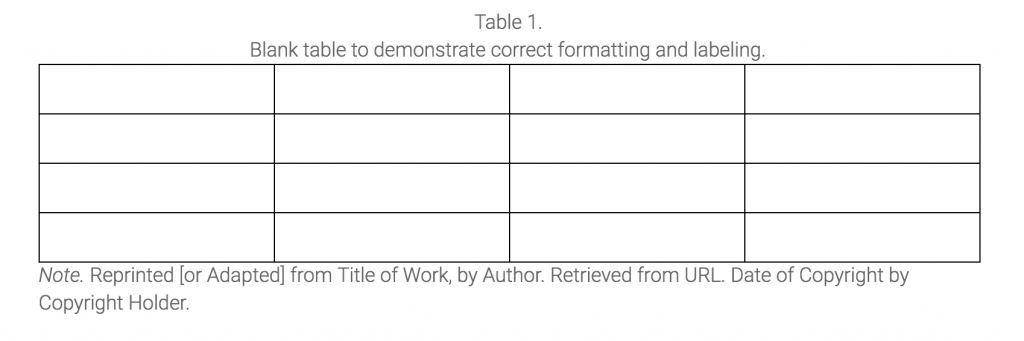
Figures
- Place a “caption” below the figure—you can do this manually or use the “insert caption” feature in Word, but note that you may have to override Word’s default settings to achieve the required format.
- Add a figure number, description, and, when needed, a citation to the caption.
- Reduce font size by at least 1 point to distinguish it from the body text.
- Center the caption text under the figure.
- Number figures in order in the document (e.g., Figure 1, Figure 2, etc.) and italicize as shown. NOTE: Tables and figures are numbered independently of one another.
- Write a concise, descriptive caption that identifies the type of figure and the information it presents (e.g., Line drawing of the final robot storage concept.)
- Without reading anything else on the page, your reader should be able to understand what information the figure contains.
- For clarity, the caption should also identify the type of graphic (e.g., line drawing, photograph, bar graph, etc.).
- Provide a source citation only if
- you are directly copying the figure from an outside source (use “Reprinted”), or
- the data in the figure come from an external source (use “Adapted”).
- If the figure requires a citation, add it after the period at the end of the descriptive caption as shown: Reprinted [or Adapted] from Title of Work, by Author. Retrieved from URL. Date of Copyright by Copyright Holder.
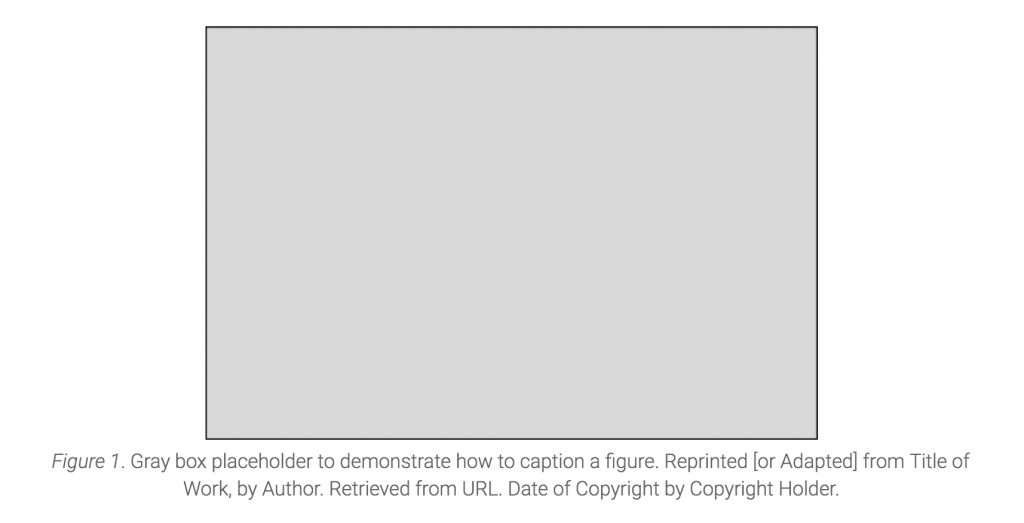
Explaining tables and figures
Figures and tables are useful clarifications, illustrations, and augmentations of written content; with few exceptions, they must be referenced and explained in the surrounding body text.
First, consider how and why you want to present the figure or table to your audience (beyond “the assignment requires that I do”)—what aspects of the data do you want your audience to pay attention to? What conclusions do you want them to draw?
Here are some guidelines for writing about figures and tables:
- Directly reference the table or figure in the written text before it appears in the document, if possible; capitalize “Table” or “Figure” as with a proper noun: Table 1 shows… or As seen in Figure 2…
| … Table 1 compares design criteria used to evaluate vehicle Designs 1 and 2; it shows that while Design 1 was more fuel efficient, Design 2 better met both efficiency and cost requirements. … |
| … As seen in Figure 2, users rated backlighting and sound criteria as the most important factors in device usability. … |
- In the written explanation of the figure or table, explain the figure or table and its data in a way appropriate for the audience, and which emphasizes the key takeaway that you want to make with the figure or table.
- Use precise language to describe the conclusions you are drawing about the information in the figure; do not just describe the figure (read more about precise language usage here)
| IMPRECISE: “…the chart compares user preferences…” |
| Since all charts make comparisons, tell your reader instead what this specific comparison shows about the users’ preferences—what conclusions did you draw or decisions did you make based on these preferences? |
| MORE PRECISE: “…the chart in Figure 2 demonstrates that backlighting was significantly more valued by users than any other criterion…” |
- If there are outliers, or data that would be surprising or confusing for your reader, be sure to explain how you are interpreting or understanding them in context.
- Be ethical and honest with your representation of the data; when needed, explain contradictory information or data that doesn’t obviously support your final conclusion (don’t ignore these issues—your reader won’t).
