SWK 3401.2-4.1 Getting Started: Excel and Data Analysis ToolPak Access
Introduction
The purpose of this activity is to ensure that you have Excel and the necessary ToolPak available for use in future activities.
Instructions
-
Make sure you have downloaded Excel 2016 and the Data Analysis ToolPak for Excel.
-
Open a new, blank workbook in Excel, just to make sure it works. Your screen should look a lot like this:
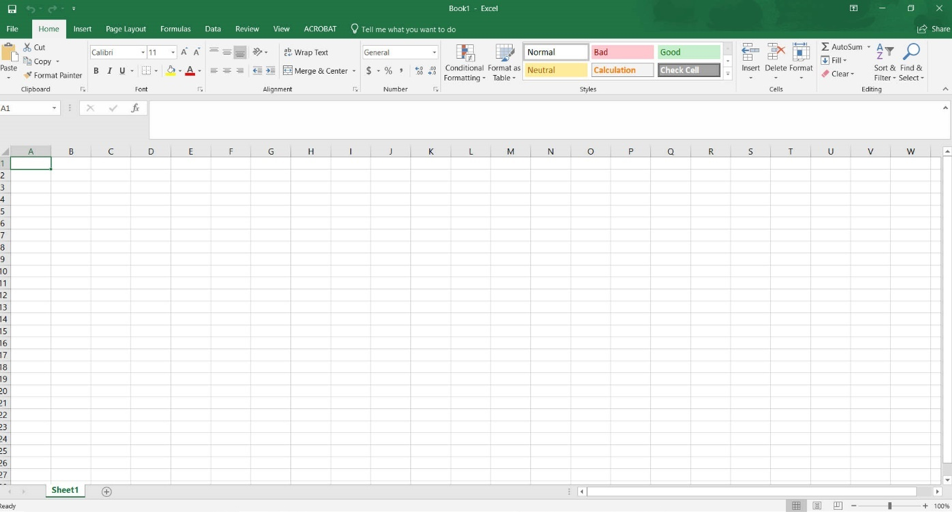
- Now click on “Data” which is on your menu bar tab at the top of your screen. Way over on the right, you should see a box that says “Data Analysis” in the Analysis box. It looks like this:

- If both 2 and 3 are true for you, then you have successfully completed this activity! If not, here is a link to resources that may help. You may want to consult with your instructor or with your campus Help desk team.
