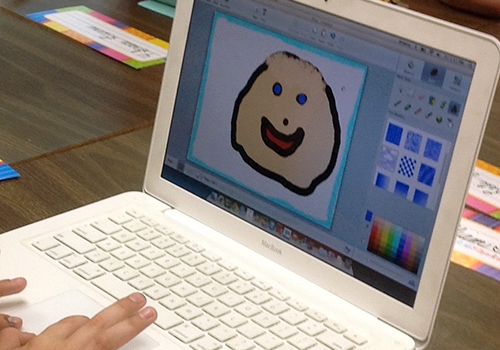Chapter 2: Getting Started with Digital Writing in My Classroom
2.5 Getting Started
As I thought about the next steps in working with students, I relied on my own experiences as a blogger.
Setting up Accounts
The initial step in getting started is setting up an account and I did that for my students, using just their first name to help ensure we were creating a net of digital security. I have seen my own children struggle with various passwords for different tools they use for school. To simplify the login process, I decided students would use the same district passwords used for Google Drive. This made our login process very successful. After creating their accounts, I realized their account was going to a place to hold their writing as their writing workshop folders had been doing previously.
Choosing an Identity
I really wanted the success of our classroom community and how our relationships foster our writing workshop to carry over to our digital writing space. Knowing people build a community by making connections, I wanted to figure out a way for my students to understand that our classroom community consisted of the same people but in a different space. We would be connecting with each other in a new way, through comments on our blogs. As a blogger, avatars help me connect and identify with the writer. I also find avatars welcoming. The visual representation often helps me identify the author quicker than searching for their name. I use a photograph for my avatar because I want people to have a face with my name. I think it brings more personalization to an online community. When I thought about student avatars and having a photograph linked to their name I became worried about them being digitally secure. I pondered how could I get the face recognition in a digitally secure way and I realized self portraits could be an answer. We had previously created those in our traditional writing workshop using paper, tempera paint-cakes and Sharpie markers. We could recreate those using the digital illustrative tool, Pixie.

Our first session in the computer lab was spent using Pixie to generate a self portrait from the neck up. My students had experience using Pixie which made this lesson a review for certain features I thought would be helpful; how to change the tip size for the drawing tool, drawing a large space and then filling it in, finding different colors than what is provided, the undo button for just the last move or two done, and using the entire screen to make our image large. It was quite enjoyable listening to the discussions between students as they created their avatars with intention.
Once our accounts were created and our avatars uploaded to each account we were ready to write. Again, I relied on what I know about reading and writing from participating in the blogging community for guiding our work together.
Writer’s Craft
The pieces we write in writing workshop usually receive a title to inform the reader what the book is about. This was going to be important to carry over into our digital writing work. Blog posts also have titles that grab the reader’s attention by either naming the big idea for that piece of writing or provoking inquiry that wants to make the reader read the post. The body of a blog post elaborates on the title and shares the author’s message.
Choice
All year long my students had been choosing the topics they wanted to write about in writing workshop and I wanted my students to know that blog authors write about what interests them, too. I shared my personal blog reading habits about running, scrapbooking, teaching, and cooking.
Next, I modeled writing a blog post sharing these ideas with my students using a topic we all had some familiarity with. This mini-lesson had two main focuses: navigating the Kidblog website, and modeling intentional craft decisions while composing my own piece of writing. Eggs on the Playground? was the post I wrote as a mentor text.
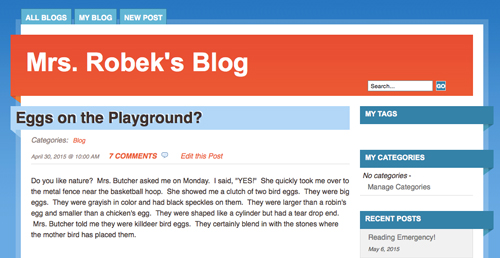
Time to Write
Giving students time to write continued to be important when writing digitally. They were eager and excited to write their own blog post with a self selected topic. The computer lab quickly filled with a productive hum as students composed their pieces on the keyboards and asked keyboard and Kidblog navigation questions to a neighbor. The room was filled with purpose and meaning. We were very excited to make our writing visible quickly to the other members within our classroom community. Learning about the publish button was one small step on our journey and an exciting one for my students. You can see from the examples on the next page that my students wrote about a wide variety of topics.
“Choice in Topic Creates Excitement for Young Writers” Presentation
Responding to Others’ Writing Builds Community
Previously, our writing workshop provided opportunities for students to work with their writing partner, small group, or myself for feedback. While this arrangement was helpful, I began to wonder what would happen if they had the opportunity for more classmates to read their work. Our third consecutive day in the computer lab was spent learning about the commenting aspect of blogging. I knew as a blogger myself that comments nourish, encourage, and push my writing. Blog comments promote interactions between the reader and the writer, making this technology experience quite social. I have been blessed to have had blogging interactions turn into relationships both personally and professionally.
As I thought about the type of comments I write and receive, I discovered they can typically be categorized as a compliment, a question, or a connection the reader might have. As we discussed each category, my students agreed they could think about something nice to say to the author, ask a question for more information or details, and/or share a similar story. I modeled how to navigate the commenting feature for Kidblog and the computer lab became a beehive with an energetic buzz. My students were excited to discover they already had a comment on their post from the previous day. To help generate commenting momentum for my writers, I read and commented on each post the night before from home. My students requested I sit at the computer and approve comment posts as they were done because they wanted the feedback from the reader right away and wanted to see the projected web page updated immediately.
“Comments Motivate Young Writers” Presentation
Now that we had learned about blogging and had generated exciting momentum in our digital literacy work, I wanted my students to know and live like real bloggers. Real bloggers can write when they feel inspired. This would mean they could write on their blog outside the school day. I shared with them they could do this via the website as we had done in school or they could use an app on their home devices. Cheers and applause rang through the computer lab. I modeled how to save their writing as a draft in case they couldn’t finish a piece at home, depending on their schedules. Each student received my parent letter to help explain our blogging purpose, plans, and an invitation to join our reading and commenting community. That first night away from each other produced 51 comments, 12 new posts, and 3 drafts. Ten students had blogged from home that first evening. Up until this point in the school year, I had not encouraged my students to write at home and I was thrilled to see how many students choose to participate.
As trips to the computer lab continued and students continued doing the work of real bloggers, I noticed there was a fourth comment category. Sophie discovered she could offer an advice compliment in a gentle way to help the writer which gave us a purpose to learn about editing a post after we have published it.
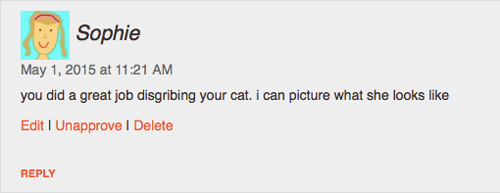
I began to see the opportunities digital reading and writing could offer our classroom community. Students had a role in our digital writing work, students had their voices heard, students were able to share their pieces with a larger community, and my students were able to experiment with genre, typography (font color, font size), and punctuation.
One of the biggest opportunities I observed while my students were blogging was seeing each student’s voice come forward in a manner that was important to them. Students also had a an active role and they all willingly participated. Students who may not spend a lot of time together in class were reading and commenting to each other. Students who tended to be a little reserved during class discussions were participating at the same pace and volume of their peers. Students were able to share their own interests in hopes of finding classmates with similar interests: as Conner, a new student for the fourth quarter was doing.
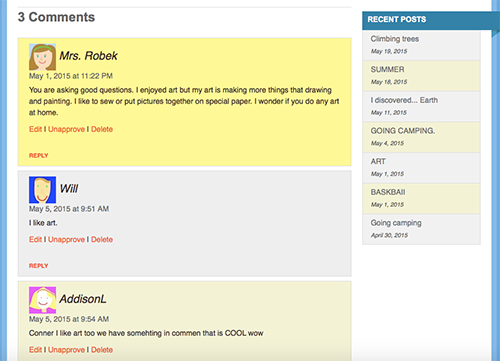
Once we got momentum going with our blogging, it was interesting to see the different choices students were making within their blog posts. I was able to see a few students explore with different genres and typography. They had been doing this already within our writing workshop while working on paper and they naturally began exploring these ideas on their own as bloggers. I was so surprised one evening when I read Sophie’s post that I wrote in my notebook, “I didn’t show Sophie how to change color, font type, or font color.” As I look back at our blogging time together, I didn’t need to show Sophie how to make changes in her writing. I chose a tool that was user friendly. My students are natural explorers and problem solvers. Therefore, my digital readers soon discovered Sophie’s learning and did their own editing to enhance their writing.
Final Thoughts
I started this journey feeling hesitant and slow. I was delaying my jump with digital literacy where each student had ownership and individual spaces to be writers. I am now feeling eager and enthusiastic. I am ready to jump with my students into the world of digital literacy much earlier than I had previously. I want to grow our community in hopes of making global connections for a longer amount of time during the school year. I’ve learned connecting with others not only expanded the four walls of our classroom but it expanded the individual workspaces for each child within my classroom. It became a powerful tool for students to share their voices. It became a powerful tool in fostering our community. My biggest discovery was learning to trust myself, trust my students and realize we did not need to know all of the answers.