Chapter 3: Digital Reading and Writing to Connect with Others
3.3 Opening the Classroom to New Possibilities and Digital Literacies

As I integrated digital tools in the classroom, I held fast to what I believed as an educator and what I valued in diversity and acceptance. I wasn’t willing to open our room to digital tools if they didn’t meet the needs of the learners. I wanted to create opportunities for the students to design a collaborative learning experience where they could witness differences and begin to find similarities among these differences and see the importance of acceptance of others. Providing the ability for the students to reach outside of our room gave the students the chance to invite diversity. Our first global classroom project brought five different countries, a myriad of questions, acceptance and curiosity into our community.
Digital tools made what was once very difficult, more easily accessible. We had experienced interactive conversations with students from several different countries while sitting in our classroom. The potential of digital tools in our learning could not be underestimated. The global classroom was just the beginning and would propel us forward into being people who look beyond what our eyes can see and look for understanding.
Building Independence
The Global Project grew out of the questions of one student and changed the way I look at my responsibility as an educator. In this project, I guided the work. In future projects, I wanted to give my students more independence in making choices in learning and in using digital tools.
To give the students more control I began by creating individual avatars. I introduced a drawing tool to draw pictures of ourselves. I added these avatars to VoiceThread giving the students their own identity (and login). I showed the class how to take a photo, leave an audio comment and share a VoiceThread with those in our classroom. At this point the students had all they needed to begin interactive conversations with those in our classroom.
To help the students embrace the possibilities they now had with VoiceThread I read a new book to the class, The Spooky Box by Mark Gonya. I stopped just before the big news was revealed, leaving them begging me to turn the page. We paused, allowing a few to share what they thought was in the spooky box. Hands were tall in the air and many just couldn’t take the waiting and groaned as I laid the book down. “You’re not going to read the end? How will we know what’s inside?” I asked the class if they had any other ideas of what might be in the spooky box and there was a choral “yes!” I then explained how I was going to take a picture of the book in VoiceThread and invite them all to come and share their thinking by leaving a comment.
With the class watching I demonstrated how to find the link to VoiceThread on our school webpage and then sign in using their own login information. The class cheered, “We can login all by ourselves?” I quieted the class and then asked a few students to help me create a new VoiceThread. Hands shot up like rockets begging to help. Using a variety of helpers we puzzled our way through creating a VoiceThread. At each new step I pretended to not to know the next step, asking the class to tell us what they seemed like the next step, the right button and what we wanted to happen. The class worked together and reasoned their way in a predictable way. This students weren’t afraid to problem solve and they weren’t giving up until they were successful! In stepping back and permitting the class to guide me they were learning how to problem solve and to use VoiceThread.
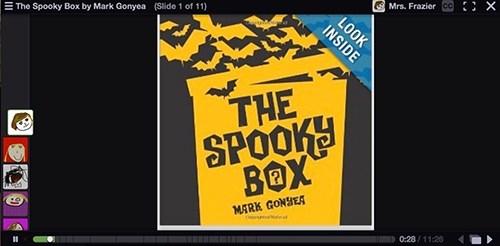
With the VoiceThread ready to go and the class feeling confident in their ability to use it, we were off to reading workshop. Students rotated through a class list each taking a turn to listen to the comments and sharing their thoughts on the VoiceThread. At the end of workshop we gathered together around the computer and listened to a few comments, still not getting to everyone. I wanted to leave the class eager to hear more, enticing them to listen to the comments at home and even add more. I gave them directions for logging into VT from home and promised to finish the book tomorrow! The anticipation of hearing more created an itch to use VoiceThread, building a power for this incredible tool and its ability to continue and stretch learning outside of our classroom.
VoiceThread enabled us to share our voices and to hear those in our class, but I wanted to reach a larger community in which we could share and collaborate. If you step into our classroom any morning and join us for our meeting you will see our class Twitter feed displayed on the screen, large enough for all to see. We will all be gathered on the rug, one student standing at the screen holding a pointer leading us in reading tweets. You will hear the students discuss the meaning of the message and the evidence that supports our thinking. You will hear the students talk about how this information fits into our learning, new ideas, and wonderings all gained from 140 characters. Through our shared reading of tweets we learn not only the nuances of sharing messages via Twitter, (the length of a tweet, how to direct a tweet to a particular audience, how pictures can support the message, and how to save tweets we want to revisit) but most importantly our relationships and perspectives are broadened as we collaborate with a connected audience.